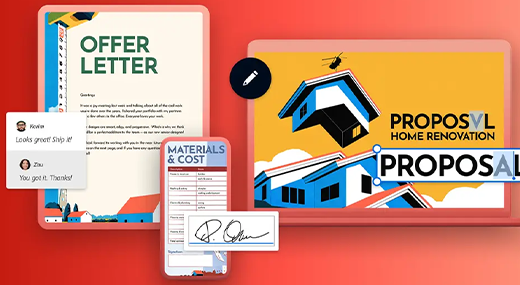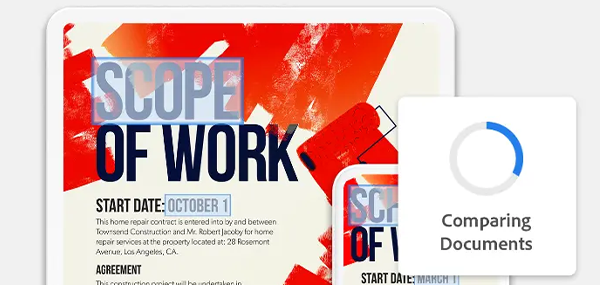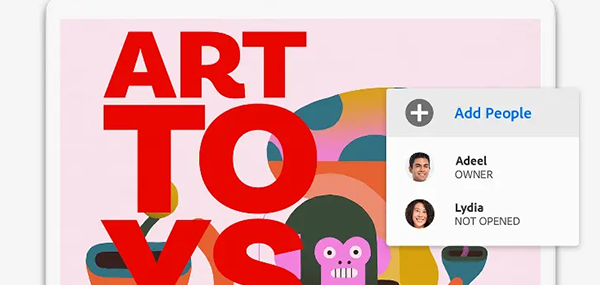An intuitive user experience unified across desktop, web, and mobile
$ 144.00 /year
Adobe Acrobat Classic 2024 is a PDF solution offering essential tools for viewing, creating, editing, and securing PDFs. It includes advanced editing, file conversion, password protection, and digital signature features. This perpetual-license version is designed for offline use and ensures compatibility with modern operating systems, providing reliable performance without recurring fees.
Top Features
Edit
Stay productive with tools that simplify modifying your PDF without leaving Acrobat.
E-sign
Take care of business at home and on the go with easy-to-use e-signatures and forms.
Convert
Share, save, and open files more easily by using the correct file type.
Share and protect
Share documents with only the right people and change access levels anytime.
Recommended products
Ask. Acrobat AI Assistant answers
Meet AI Assistant for Acrobat. Ask your document questions. Get one-click summaries for fast insights and level up your productivity.
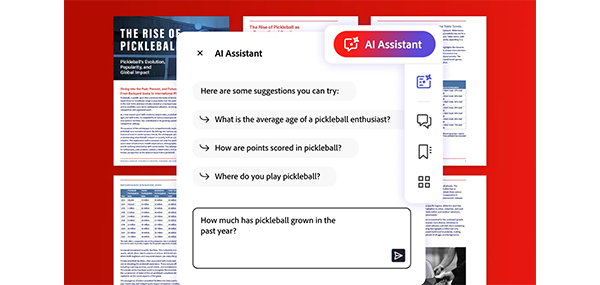
Edit text and images right in Acrobat
Easily fix text and swap images without jumping to another app. All it takes is a few clicks.
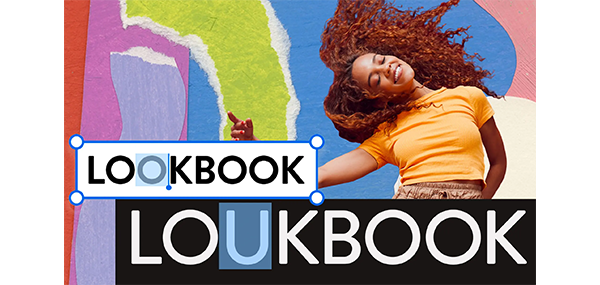
Create PDFs from other file types
Images. PowerPoint slides. Spreadsheets. Word docs. Convert your file into a PDF you can easily share with anyone.

E-sign and request signatures
Sign documents or request signatures on any device, including mobile. Recipients don’t need to log in.
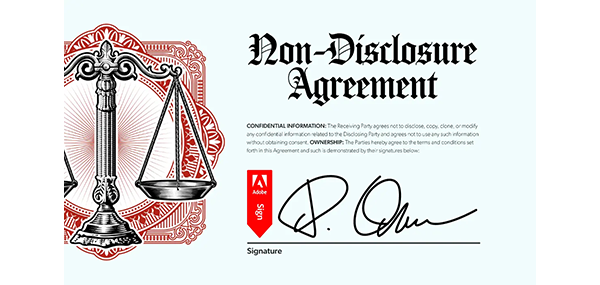
Additional Information
Terms & Conditions
Terms of Service
https://www.adobe.com/legal/terms.htmlPrivacy Policy
https://www.adobe.com/privacy.htmlResources
Adobe Acrobat Classic 2024 - PDF AI tools
AI Assistant in Adobe Acrobat transforms long documents and overwhelming information into helpful insights and easy-to-understand, actionable content using advanced PDF AI technology.
Adobe Acrobat Classic 2024 - How to combine PDF files into one and merge
Learn how to combine PDF files into one seamless document using Adobe Acrobat's free online Merge PDF tool in this quick tutorial.
Acrobat Classic 2024 for Enterprise
For 1-9 Users
$180.00 User/year
For 10-49 Users
$180.00 User/year
For 50-99 Users
$180.00 User/year
For 100 Users And Above
For 1-9 Users
$180.00 User/year
For 10-49 Users
$180.00 User/year
For 50-99 Users
$180.00 User/year
For 100 Users And Above
Acrobat Classic 2024 for Teams
For 1-9 Users
$180.00 User/year
For 10-49 Users
$180.00 User/year
For 50-99 Users
$180.00 User/year
For 100 Users And Above
For 1-9 Users
$180.00 User/year
For 10-49 Users
$180.00 User/year
For 50-99 Users
$180.00 User/year
For 100 Users And Above
Acrobat Classic 2024 for Enterprise
For 1-9 Users
$180.00 User/year
For 10-49 Users
$180.00 User/year
For 50-99 Users
$180.00 User/year
For 100 Users And Above
For 1-9 Users
$180.00 User/year
For 10-49 Users
$180.00 User/year
For 50-99 Users
$180.00 User/year
For 100 Users And Above
Acrobat Classic 2024 for Teams
For 1-9 Users
$180.00 User/year
For 10-49 Users
$180.00 User/year
For 50-99 Users
$180.00 User/year
For 100 Users And Above
For 1-9 Users
$180.00 User/year
For 10-49 Users
$180.00 User/year
For 50-99 Users
$180.00 User/year
For 100 Users And Above