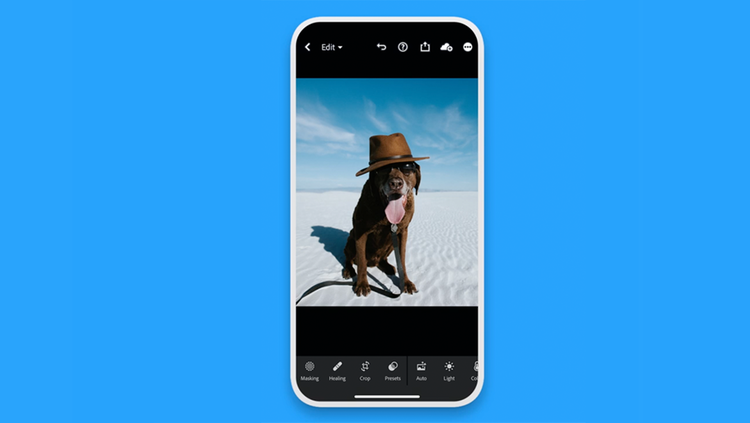Edit, organize, store, and share photos from anywhere
$455.88 /year
Adobe Lightroom is a creative image organization and editing software developed by Adobe Inc. as part of the Creative Cloud subscription family. It helps you import, organize, manage, and find your images. It is a powerful photo editor which empowers your photography, helping you capture and edit stunning images. It has easy image editing tools like sliders and filters for pictures that simplify photo editing. You can retouch full-resolution photos, apply photo filters, or start photo editing wherever you are.
Top Features
Enjoy more creative control
Make precise edits with advanced masking tools and features powered by AI. Stef Kocyla uses them to enhance skies, backgrounds, and more to make his landscapes more beautiful.
Get a head start with presets
Save time with premium presets created by professional photographers like Laylah Amatullah Barrayn. Lightroom can automatically select and apply presets to specific parts of your photo, so you can work faster.
Let your creativity flow
Seamless integration between Lightroom and Photoshop means you can quickly work between both apps. Omi Kim edits his photos in Lightroom first and then uses Photoshop to combine the images into a single work of art.
Level up your skills
Learn from pros like Nick Rains who take you through guided tutorials inside the app. Whether you’re a pro wanting to share your own work or aspiring to be one, there’s a community inside Lightroom Discover for you.
Edit from anywhere
No matter what device you’re using, Lightroom automatically syncs your projects with powerful cloud storage so you’re always looking at your latest work. For Michael Aboya, it’s an easy way for him to edit on the go.
Recommended products
The only photo editor you need
Discover how Adobe Photoshop Lightroom can help you edit your photos on your desktop mobile device, or online for perfect photos every time. Learn how to start editing and expand your photography skills to create your best work yet.
- Control your colors - Control midtones, shadows, and highlights with the Color Grading tool. Blend your tone ranges with precision to colorize grayscale photos or produce a unique stylized look.
- Make an instant impact - Use Premium Presets to add the wow factor without all the work. Created by professional photographers but editable by you, Premium Presets are a handy way to touch up photos for print and social media
- Work with tools that don’t slow you down - Select a person, animal, object, or even the sky in your photos in a single click. From there, it’s simple to edit selected areas so you can create exactly the photo you want, fast.
- Fine-tune every detail - Smooth out or increase texture. Eliminate or accentuate haze, mist, and smoke. Soften or sharpen edges. Editing tools like the texture, dehaze, and clarity sliders help you bring out the best in every photo.

Streamline your photo storage
Discover a photo storage system that simplifies. Adobe Photoshop Lightroom offers the industry standard in photo management software. And with the power of Adobe Sensei artificial intelligence technology, your online photo storage does a lot to manage itself so you never have to worry about losing track of your high-quality shots.
- Save photos to share on the fly - Using the Lightroom mobile app on your smartphone? Those edits are already synced to your tablet and computer. Lightroom lets you manage your image library from any computer or mobile device. Access everything you want to share, whenever you want to share it.
- Experience intelligent image search - Adobe Sensei’s machine learning recognizes the content of your image files so you can get right to what you’re looking for. Find shots from your recent vacation or, with facial recognition, photos of specific friends — whether you added keywords or not. All with a quick search.
- Make photo organization super simple - Keep travel photos, selfies, and family portraits in perfect order by batching pictures into albums, and then organizing them into folders. You can share any album right from Lightroom and even invite friends or collaborators to make their edits.
- Store every photo, worry-free - Lightroom pairs powerful photo management software with enough storage space for your whole image library. Start with 1 terabyte of cloud storage, and opt for more as needed. Discover online photo storage that’s impressively organized and always reliable.

Edit photos faster with Lightroom presets
Get access to tons of high-quality, customizable presets and professionally created Premium Presets for mobile and desktop in Adobe Photoshop Lightroom. Learn how to save time photo editing by making one-click transformations with presets.
- Edit anywhere, anytime - Use Lightroom mobile presets to create stunning images wherever you are. Desktop and mobile presets sync automatically so you always have access to your favorites.
- Level up your editing skills - Find your favorite Lightroom presets and make them your own. With all the adjustments exposed, you can make changes to presets and achieve exactly the look you’re going for.
- Get an instant glow-up with Premium Presets - Enhance portraits in a flash with presets for every skin tone. Creative Cloud subscribers have access to a growing number of professionally created presets for every type of photo.
- Speed up your workflow - Make your photos pop, fast, with Recommended Presets, which uses artificial intelligence to search through thousands of Lightroom presets to find the best one for your photo.

Flexible photo sharing at your fingertips
Share photos easily from your desktop, smartphone, or other mobile devices with Adobe Photoshop Lightroom. Edit and adjust images, invite others to view and collaborate in shared albums, post on your favorite social network, and share with the Lightroom community.
- Learn from the community - Share your photos for remixing and get inspired by different edits of your work. Then take a peek inside the editing process of other photographers in your Discover feed.
- Versatile photo uploading - Post new photos where you want them with tons of sharing options. For example, Amazon Prime members can upload photos right to Amazon Photos and Google users straight to the Google Photos app.
- Export different formats - Save and share in the best photo format for your project — from JPG to TIFF — and ensure you’re working with high-quality image files.
- Collaborate on edits - Edit and share from the desktop or the Lightroom mobile app. Or send a shared album to friends so you can edit pictures together before posting them online.

Boost your image quality to the max with Super Resolution
Pack more megapixels into your photos with one click. Use this feature in Adobe Photoshop Lightroom to create ultra-high-resolution images.
- Showcase incredible detail - Don’t let low resolution keep you from getting up close and personal. Apply Super Resolution to bring out exceptional clarity and clean edges every time, even in close-ups.
- Upsample low-resolution images - If you’ve taken photos on an older camera or a lower-resolution phone camera, you can scale up those shots to match today’s higher-resolution image quality standards.
- Make tightly cropped photos usable - A tight crop shrinks your image size. This used to leave you with a small, lower-resolution photo. Now you can crop away to get the composition and the quality you need.
- Prepare images for large prints - Large prints require more pixels. With Super Resolution, you can meet rigorous print standards to upsample a 12MP image to 48MP — equivalent to a 16” x 24” photo.

Additional Information
Terms & Conditions
Terms of Service
https://www.adobe.com/in/legal/terms.htmlPrivacy Policy
https://www.adobe.com/in/privacy.html