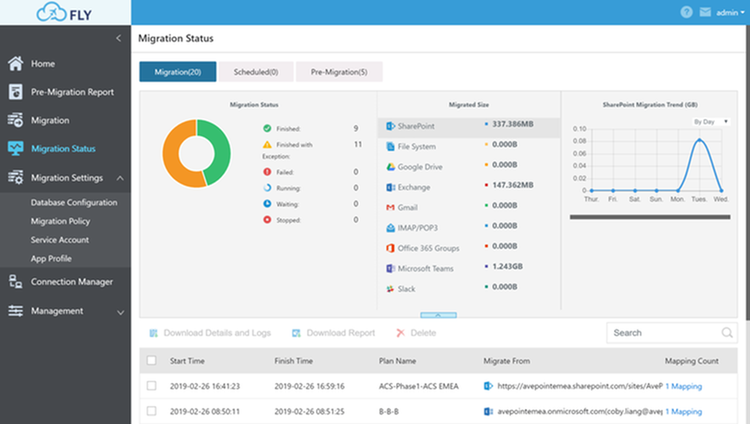Migrate mail, files, collaboration from a single pane
$0.00/year
AvePoint Microsoft 365 Migration - Fly (Server) streamlines your migration journey, ensuring a smooth and secure transfer of data from your existing environment to Microsoft 365. Our solution handles complex migration scenarios, minimizing downtime and data loss. With our advanced automation, comprehensive pre-migration analysis, and post-migration validation, you can confidently transition to Microsoft 365. We offer a user-friendly interface and expert support to ensure your migration is efficient and successful, reducing the strain on your IT resources and maximizing productivity.
Top Features
Minimize disruption, downtime, and data loss
Lift and shift, or phase your migration project using filters, scheduling, and staged roll-out . Auto-mapping ensures data is properly transformed into the cloud to minimize data loss. IT teams get increased efficiency, and users get a smooth transition with limited disruption.
Optimize your project with security and scale
We build in best practices to take the complexity out of configuration. Migrate quickly with our highly scalable solution. Improve data quality and enhance security as you migrate by pruning out what’s unnecessary and obsolete, even add structure (and metadata).
Accelerate cloud transformation and ROI
Decrease time to value of your Microsoft 365 investment. Transform existing mail, content, and users into Microsoft 365 Groups and Teams structures automatically, so users can take advantage of modern collaboration, faster.
Recommended products
Detailed Discovery
Find out how much content you've got, and if there are any customizations and unsupported elements that may need to be refactored for Microsoft Office 365 or SharePoint. Use our PowerBI templates to quickly understand how time- or object-based filters may impact your migration scope.
Slack and Teams migration
Fly Server is the most complete and reliable migration solution for Slack and Teams. Migrate from Slack to Teams or restructure Teams within or across your Microsoft tenants. Maintain critical information, including files, membership, and conversations. Easily combat Channel overload and out of date naming conventions to optimize the user experience and drive maximum Teams value.
Flexible scheduling
Allow administrators to plan migration jobs according to business needs with granular or bulk-content migration. Run migrations in real-time, or schedule to work around business hours. Enable a smooth cut-over and platform co-existence with full and subsequent incremental migrations to capture changes since the last migration.
Comprehensive mapping & filters
Automate data selection and transformation by defining filters and mappings. Filter for objects based on metadata and properties. Domain, user, and object mapping minimizes re-configuration work and ensures permissions, structure, and metadata are properly represented in the destination.
Progress monitoring & reporting
Use built-in progress reporting to track your project, or tap into our migration database using our Power BI templates to closely monitor throttling, performance, and more. Detailed job reporting allows you to troubleshoot any errors or skipped files for fast resolution.
Fly (Server) vs. Fly (SaaS)
Fly (Server): A self-hosted solution to consolidate Microsoft 365 tenants, migrate content in other clouds (Google, Slack, DropBox, Box, and other cloud files), on-prem Exchange, SharePoint (10-16) and file shares into M365 or SharePoint. Install locally, or visit the Azure app store for an install-free experience, hosted on your Azure VM.
High speed migration
Quickly and easily migrate large quantities of content from file systems, Google Drive, Slack, Teams, and SharePoint to Microsoft 365, using Microsoft best practices and the latest APIs.
Best practice process
Our migration planning wizard builds in best practices and guides you towards migration success. Define your source and destination with drag-and-drop ease or by importing mappings, scope, and required settings for schedules, filters, and mappings.
Exchange online migration
Migrate mail, contacts, and calendars into Microsoft Office 365. Sync changes and users across domains, all from one place. Migrate from email servers, GoDaddy, IMAP/POP3, G-Suite, or even another Microsoft 365 tenant. Automated Outlook configuration with Fly Assist gets users back to work fast.
File migration made easy
Migrate files with associated permissions and metadata from file systems, SharePoint servers, or cloud platforms including Dropbox, OneDrive, Google, and Box. Move information into OneDrive or other Microsoft 365 workspaces with confidence that you're leaving nothing you need behind - and make sure everything is easy for your users to find.
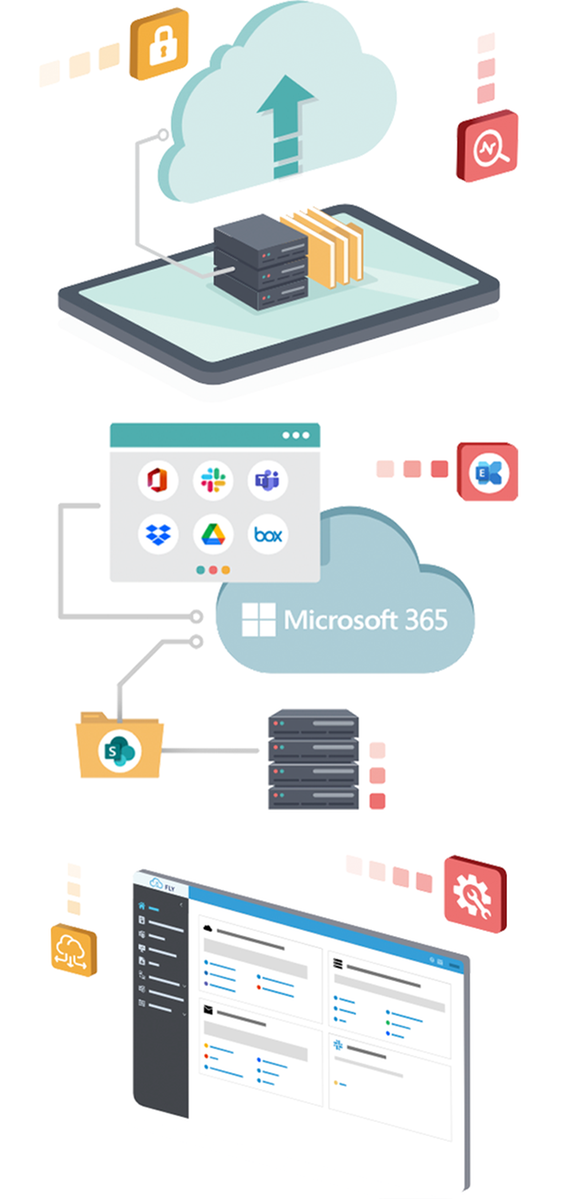
Additional Information
Terms & Conditions
Terms of Service
https://www.avepoint.com/company/terms-and-conditionsPrivacy Policy
https://www.avepoint.com/company/privacy-noticeResources
AvePoint Microsoft 365 Migration - Fly (Server) - Office Migration with Fly
Meet FLY! AvePoint's all-in-one Office 365 migration solution for email, files, and collaboration!
AvePoint Microsoft 365 Migration - Fly (Server) - Resolve Your Migration Situation - Product Brochure
AvePoint Microsoft 365 Migration - Fly (Server) - Slack and Microsoft Teams Migration - Product Brochure
AvePoint Fly Migration for Microsoft 365 Monthly Subscription
FLY_user_mo$3.00 User / Month
AvePoint Fly Migration for Microsoft 365 Annual Pay Upfront
FLY_user_mo_APU$31.05 User / Year
AvePoint Fly Migration for Microsoft 365 Annual Pay Monthly
FLY_user_mo_APM$2.76 User / Month
AvePoint Fly Migration for Microsoft 365 Monthly Subscription MSPs
FLY_user_mo_msp$3.00 User / Month
AvePoint Fly Migration for Microsoft 365 Annual Pay Upfront MSPs
FLY_user_mo_APU_msp$31.05 User / Year
AvePoint Fly Migration for Microsoft 365 Annual Pay Monthly MSPs
FLY_user_mo_APM_msp$2.76 User / Month