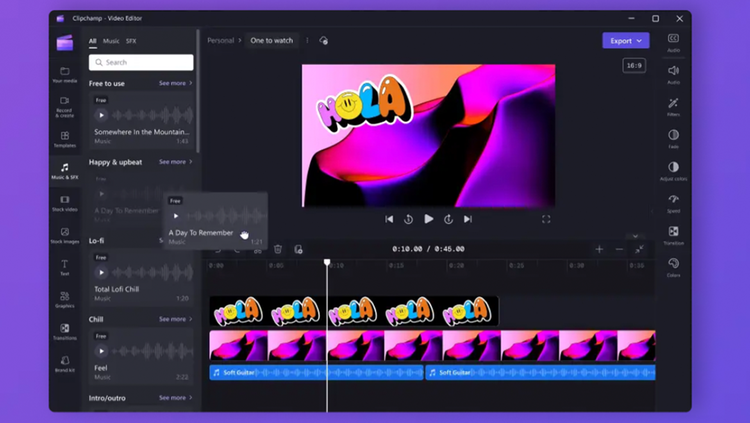Smart tools that help you create content
Free
Whether you need videos that are simple or sophisticated, Microsoft NCE Clipchamp makes it easy for anyone to create videos for work. This dynamic video editing solution offers an intuitive platform to elevate your content. Trim and refine your videos effortlessly, adding a touch of magic with a variety of effects. Whether you're a beginner or a seasoned editor, Clipchamp's user-friendly interface caters to all. Explore a range of templates and customization options to bring your vision to life. Unleash your storytelling prowess and transform ordinary footage into extraordinary narratives. With Microsoft NCE Clipchamp, your video editing journey is not just efficient but also endlessly imaginative./p>
Top Features
Easy-to-use tools
Tell stories worth sharing with intuitive drag-and-drop editing and simple camera and screen recording. Transform your footage into content with special effects and transitions.
Innovative AI features
Streamline your creative process with AI technology. Turn text into speech, create automatic captions for your videos, and use intuitive and assistive AI to create videos using your own content.
Show-stopping templates
Use thoughtfully designed templates with the royalty-free media included or add your own footage in just a few quick steps.
Royalty-free asset library
Access more than one million stock assets from the Clipchamp library to suit every creative content need.
Recommended products
Unlimited video creation with no watermark
Clipchamp allows you to create as many videos as you want in high definition (1080p) for free, so you can focus on what matters most: your content. Whether you're creating videos for your business or just for fun, our free video editor is the perfect way to stay under budget while creating compelling content.
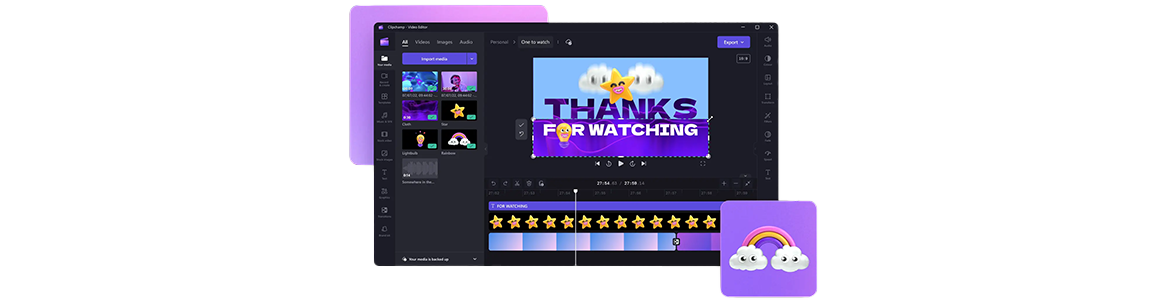
Resize Video
Change the aspect ratio of your video to suit any platform. Add background colors and blur effects to fill blank space around your video, or crop your footage to fill the entire screen.
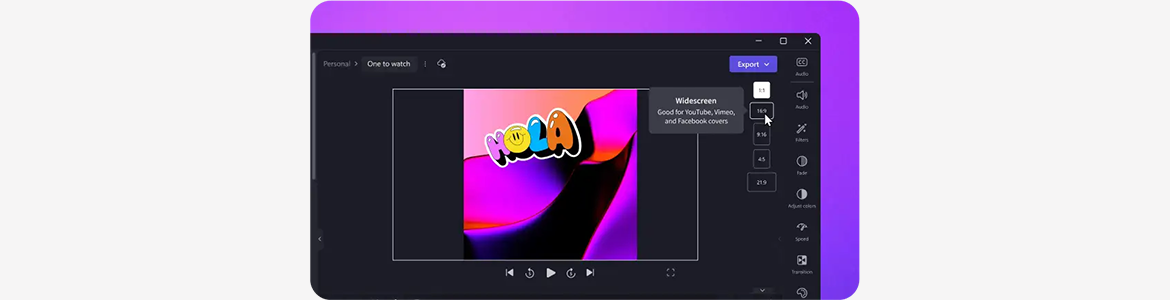
Speaker Coach
Become a more confident communicator with speaker coach in our webcam recorder tool. Track your pace, pitch and filler words and learn how to improve your communication skills, building confidence, and engaging your audience.
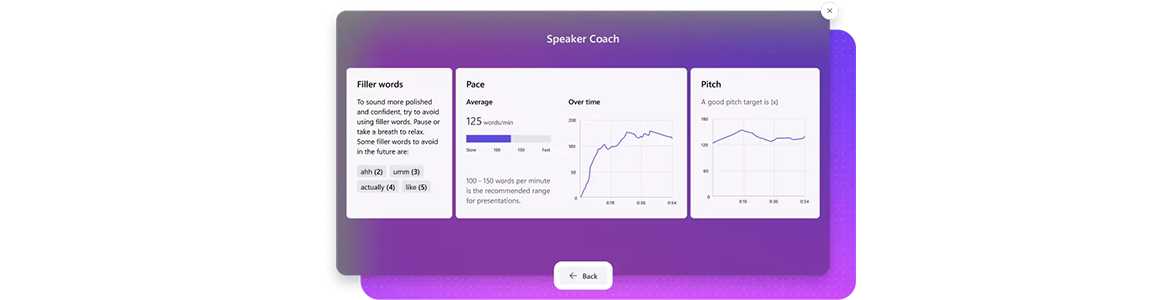
Text to Speech
Turn text into speech with one click. Choose a language, change the voice, pitch, style and pace to accurately replicate a wide range of natural-sounding voices.
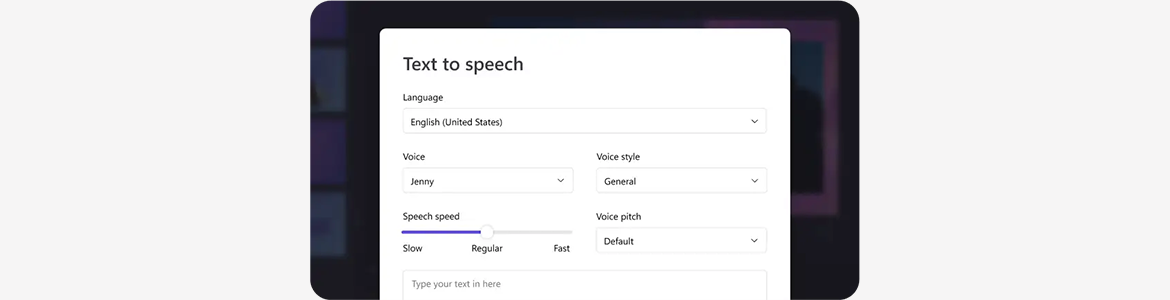
Autocaptions
Automatically create accurate captions in over 140 languages. Our speech-to-text technology securely transcribes your video's audio, converting it into readable captions in just minutes.
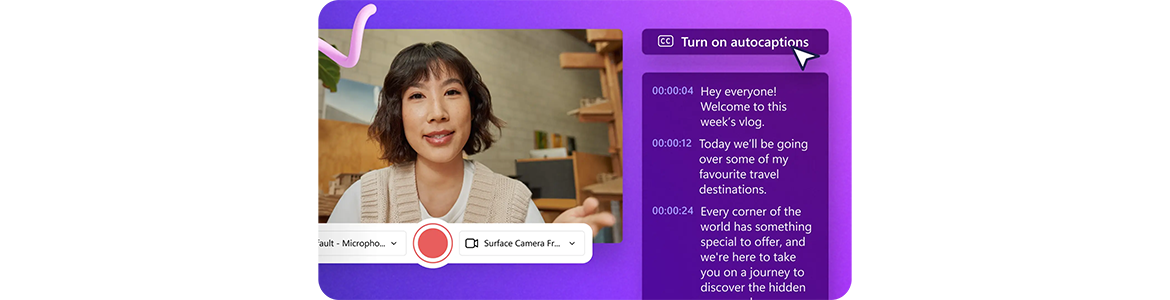
Additional Information
Terms & Conditions
Terms of Service
https://www.microsoft.com/licensing/docs/customeragreementPrivacy Policy
https://privacy.microsoft.com/en-us/privacystatementResources
Microsoft NCE Clipchamp - How to use our screen and camera recording feature
In this video, our content creator Paige takes you through a step-by-step walkthrough on how to use this new feature.
Microsoft NCE Clipchamp - New fonts in Clipchamp
The fonts you use in your videos are important — they set the tone, and help you communicate with the 50% of viewers who rely on video captions.
Microsoft NCE Clipchamp - Create a video in 5 easy steps
Want to create a beautiful video in under 5 minutes? You can with our free online video editor! Watch this video to learn more.