Enable users to work in flexible spaces
$8.00/month
Microsoft Teams can support hybrid work scenarios and enable users to work in flexible spaces. Microsoft NCE Teams Shared Devices allows offices to designate devices as shared devices, including common area phones, Teams displays for hot desks, Teams panels for meeting spaces, and Android phones through the Teams mobile app. It allows common area phones to join audio conferences via a dial-in number provided by the meeting organizer.
Top Features
Microsoft Teams Display
Teams Shared Device offers a hotdesking experience. Hotdesking on Teams display allows users to reserve a desk, make a call, access their meetings, chats, files & more.
Microsoft Teams Panels
Teams Shared Device enables standalone Panel experiences which are used to reserve a common space that does not require a Teams Rooms.
Teams Phone device
Teams Shared Device continues to support the Common Area Phone (CAP) experience on Teams Phone. It enables customers to use their Teams phone devices for calling capabilities.
Recommended products
Microsoft Teams Shared Devices includes the following service plans:
• Microsoft Teams
• Microsoft Teams Phone (Previously known as Phone System)
• Microsoft Intune (Microsoft Intune Plan 1 and Plan 2)
• Azure Active Directory Premium Plan 1
• Exchange Online Plan (Cloud-based voicemail capabilities only)
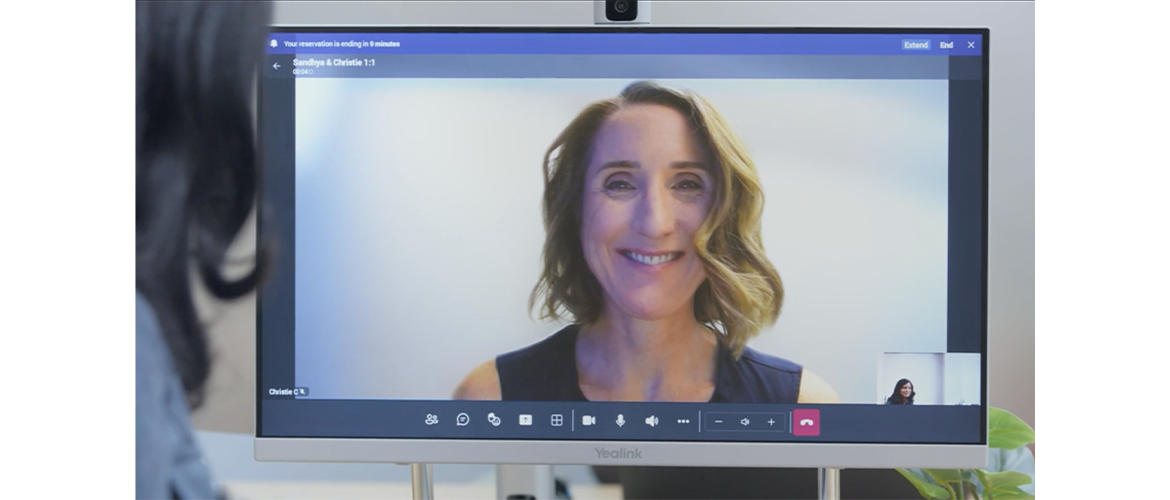
Additional Information
Terms & Conditions
Terms of Service
https://www.microsoft.com/licensing/docs/customeragreementPrivacy Policy
https://privacy.microsoft.com/en-us/privacystatementResources
Microsoft NCE Teams - Overview
Microsoft Teams is a collaboration app that lets your team stay organized and have conversations all in one place. In this tutorial, you’ll learn how to use it.
Microsoft NCE Teams - Walkthrough
Microsoft Teams Rooms turn any meeting room into an easy-to-manage and inclusive space where everyone can collaborate without compromise.











