Powerful screen capture for clear communication
$13.86 /One Time
People waste valuable time and energy trying to effectively explain things at work, but moving work forward doesn't have to be complicated. Snagit helps you use images and videos to deliver clear, concise messages that move work forward without a meeting, call, or long email. It is a powerful screen capture and recording software that lets you quickly share information in a way that's easy to understand. Now, you can easily capture your screen and camera, add additional context, and move work forward faster.
Top Features
Scrolling capture
Quickly capture images of anything and everything on your computer screen, even scrolling areas.
Simplify UI
Transform screenshots into simplified user interface (SUI) graphics in a single click.
Library
Say goodbye to the chaos and let Snagit keep your content effortlessly organized and synced across devices.
Smart move
Snagit automatically recognizes elements in your screenshot, granting you the magical ability to rearrange or remove UI elements.
Text recognition
Magically edit the text within an image, screenshot, or scanned document. You can even adjust the font, text size, and color.
Recommended products
Screenshots
Elevate your screenshot game with precise, customizable, and lightning-fast screen-capture capabilities.
- Edit cursor - Remove, resize, and move your cursor within a static screenshot.
- Scrolling capture - Capture content that extends beyond the screen, such as full web pages, data sets with many columns, and more.
- Time-lapse capture - Capture images from the same location on the screen at a a regular interval.
- Webcam capture - Capture images from your webcam.
- Time delay - Give yourself time to set up a screenshot by specifying a time delay for captures.
- Printer capture - Send content from an application into the Snagit Editor using the application’s Print option.
- Exact capture dimensions - Set the exact dimensions of your capture area.
- Custom keyboard shortcuts - Set custom keyboard shortcuts for you custom presets.
- Custom capture presets - Create custom presets for your go-to captures.
- Multiple areas - Capture multiple areas on the screen in a single capture.
- Menu and object capture - Automatically select windows, apps, and drop-down menus.
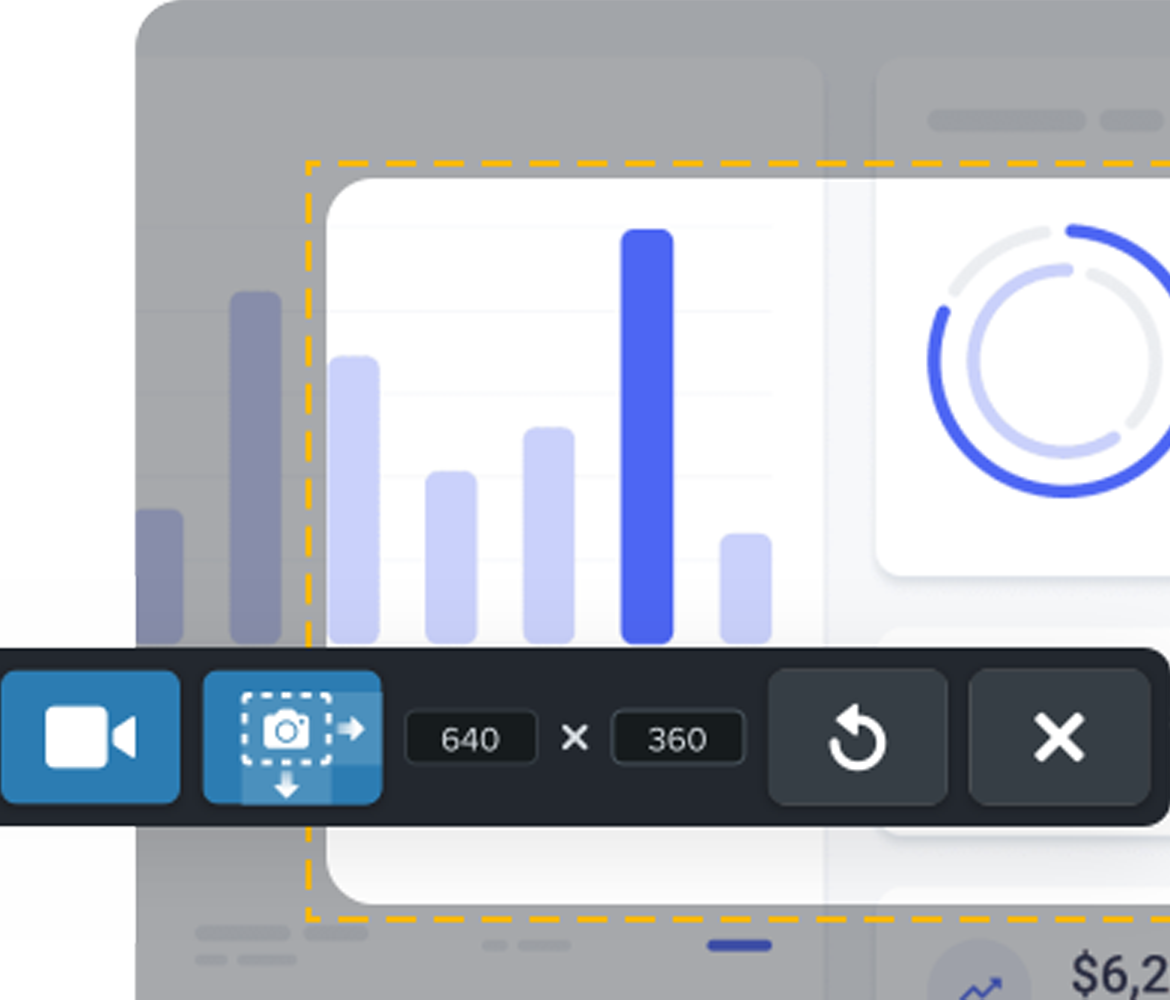
Annotation tools
Create professional, polished visuals with Snagit's comprehensive annotation toolkit.
- Smart move -Snagit automatically detects UI elements in a screenshot, so you can move them around.
- Shapes -Add rectangles, circles, and custom shapes to frame or highlight specific areas.
- Quick styles and themes -Create custom quick styles and themes to align with a brand or choose from a collection of pre-designed styles.
- Spotlight -Dim and/or blur the surrounding areas of an image to draw attention to a specific element in a screenshot. (Mac Only)
- Callouts -Add context to screenshots with text boxes connected to specific parts of an image with an arrow.
- Simplify -Transform detailed screenshots into simplified graphics, ideal for creating easy-to-understand visuals.
- Stamps -Streamline the feedback process with stamps like approval marks and emojis.
- Text recognition -Edit or copy text within screenshots.
- Magnify -Enlarge a specific area of a screenshot without altering the original image size.
- Step tool -Indicate steps in a process with numbered markers.
- Arrows -Point to specific areas of a screenshot with arrows.
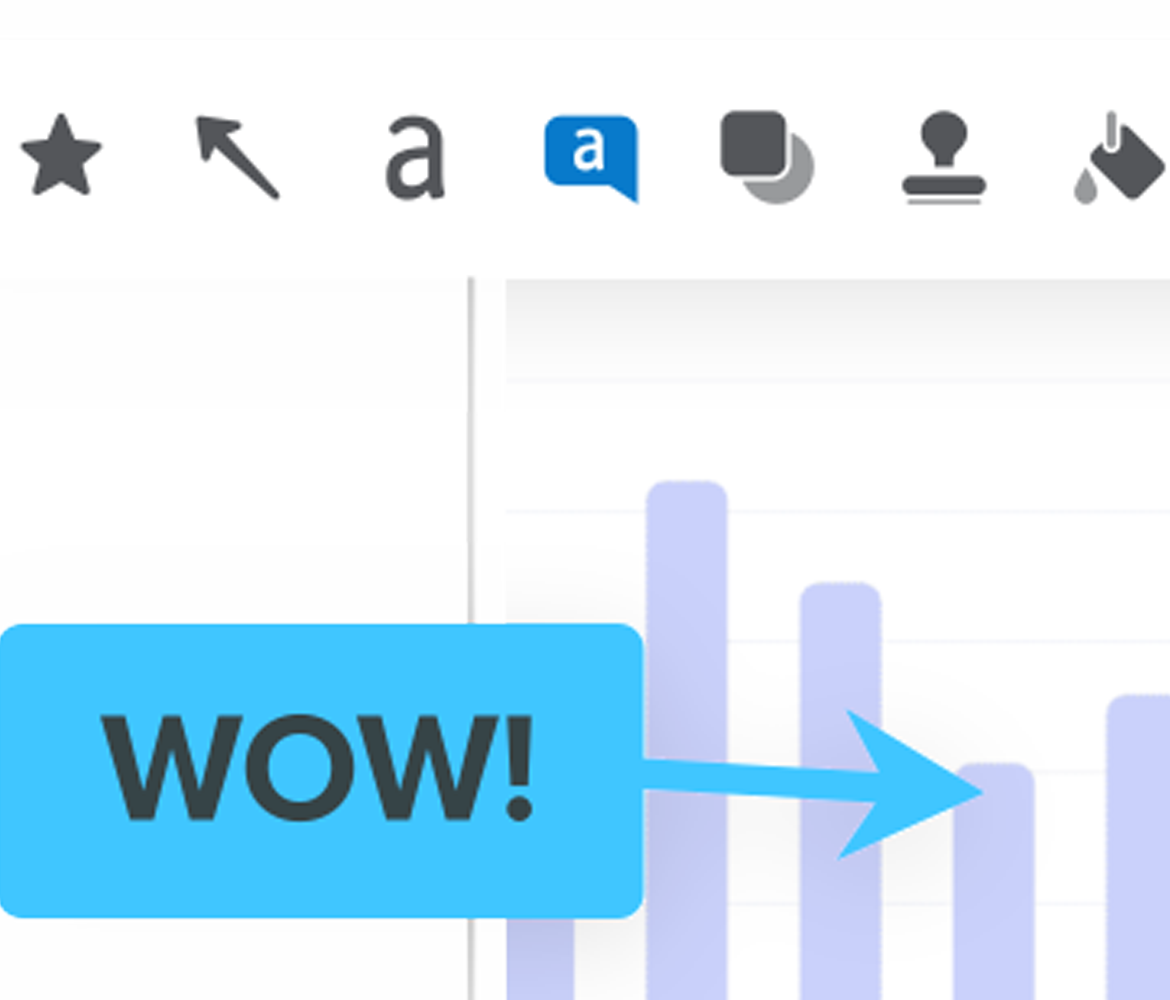
Screen recording
Dive into dynamic screen recording with a range of features that make it easy to create more engaging, effective videos.
- Add cursor highlight -Emphasize the cursor by surrounding it with a visible highlight during screen recordings.
- Animate clicks -Visually indicate clicks during a screen recording with a ripple effect.
- Draw on your screen while recording -Add arrows, shapes, and step numbers directly on the screen while recording.
- Capture webcam video -Record video from your computer’s webcam or an external camera.
- Change shape of webcam video -Adjust the size and shape of the webcam video overlay in your recordings.
- Record picture-in-picture video -Integrate your webcam video into screen recordings for a more personal and engaging viewer experience.
- Swap between screen and webcam -Seamlessly switch the focus of a recording between screen content and full-screen webcam video. (Mac Only)
- Video from images - Turn a screenshot or series of screenshots into a video with narration.
- Blur webcam video background -Maintain privacy and minimize distractions by blurring the background of your webcam video. (Mac Only)
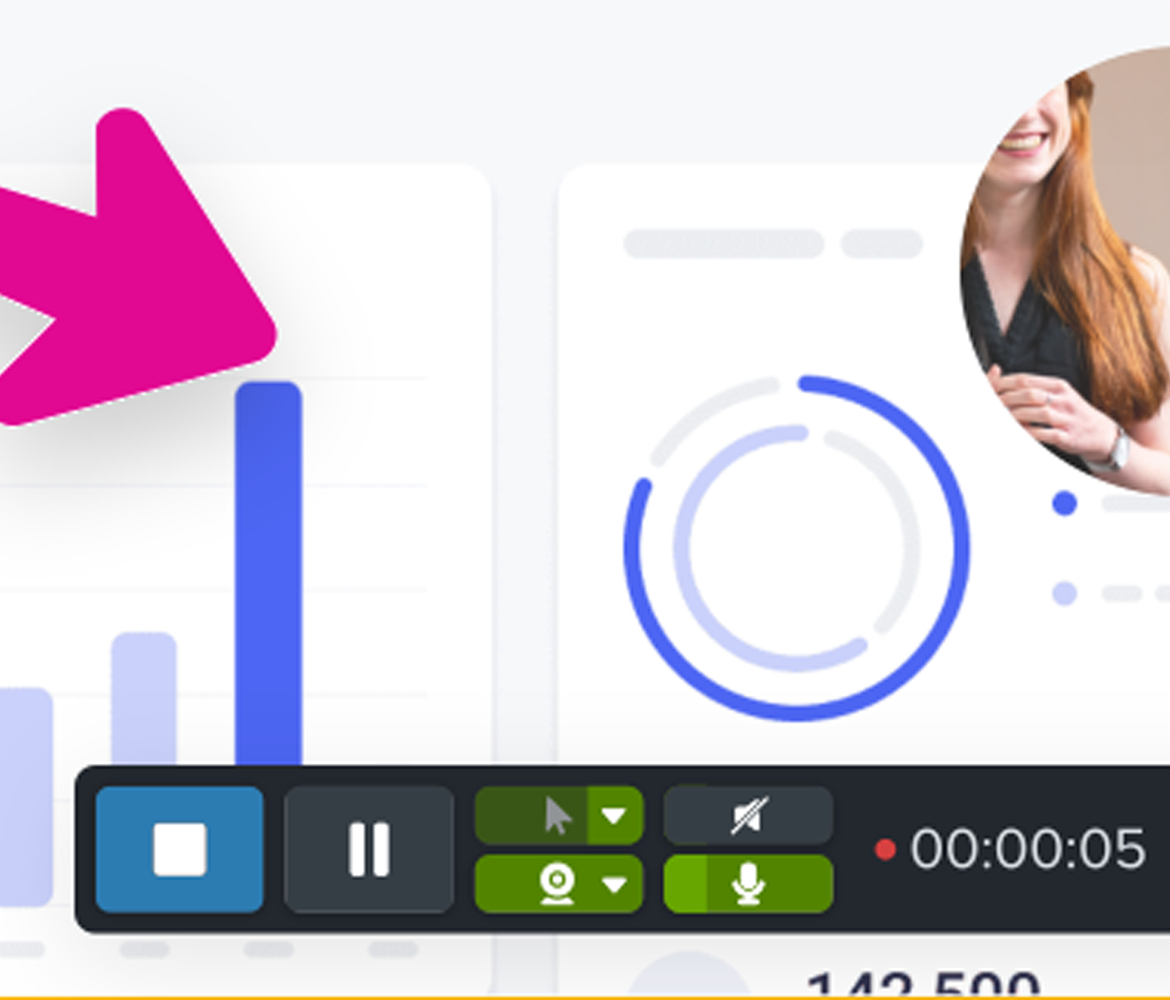
Sharing and integrations
Sharing your images and videos is as easy as a click.
Share with a link
- File types: Snagx, png, jpg, heif, tiff, gif, bmp, webpb, pdf, mp4
- Destinations: Microsoft Teams, Microsoft Outlook, Slack, Google Drive, Dropbox, FTP server, Youtube
Share with a link or save to your computer and share directly to any of these destinations.
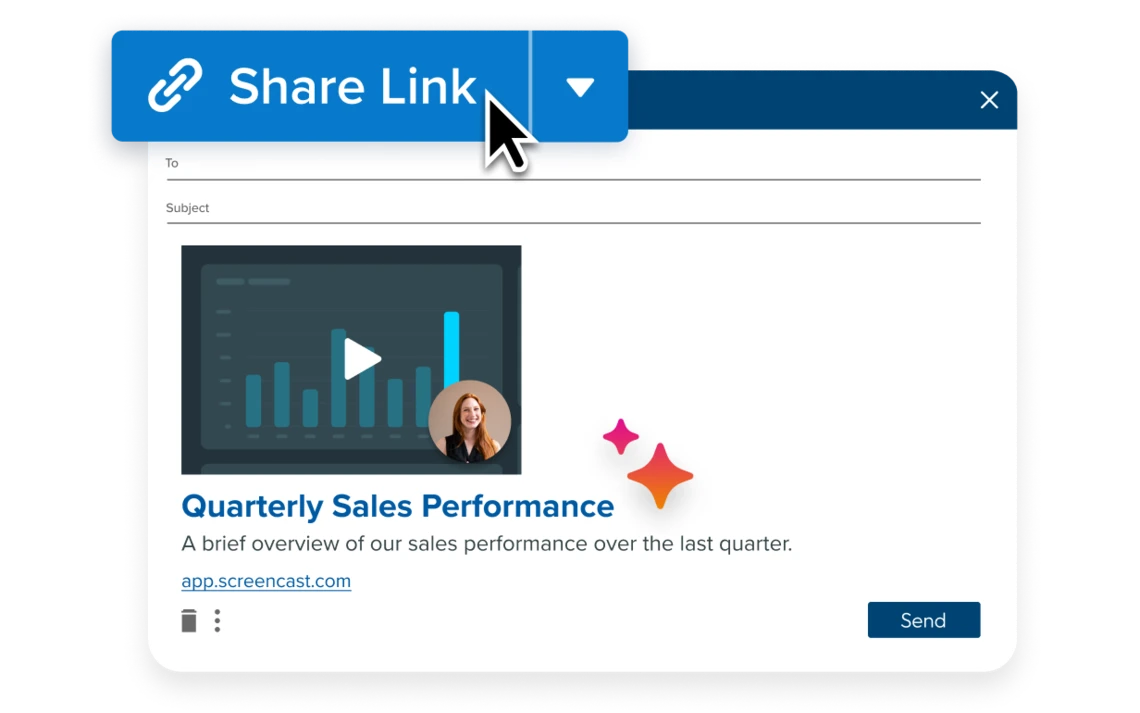
Additional Information
Resources
TechSmith Snagit - Getting started - Guide
TechSmith Snagit - Help Guide
2024 Upgrade and 3 Year Maintenance
SN01C-U-24-3$10.00 / One Time
$54.13 User / One Time
For 1-4 Users
2024 Seat Extension and Maintenance
SN01C-X-24$62.59 User / One Time
For 1-4 Users
2024 License and 3 Year Maintenance
SN01C-N-24-3$88.19 User / One Time
For 1-4 Users
2024 License and Maintenance
SN01C-N-24$10.00 / One Time
$62.99 User / One Time
For 1-4 Users













